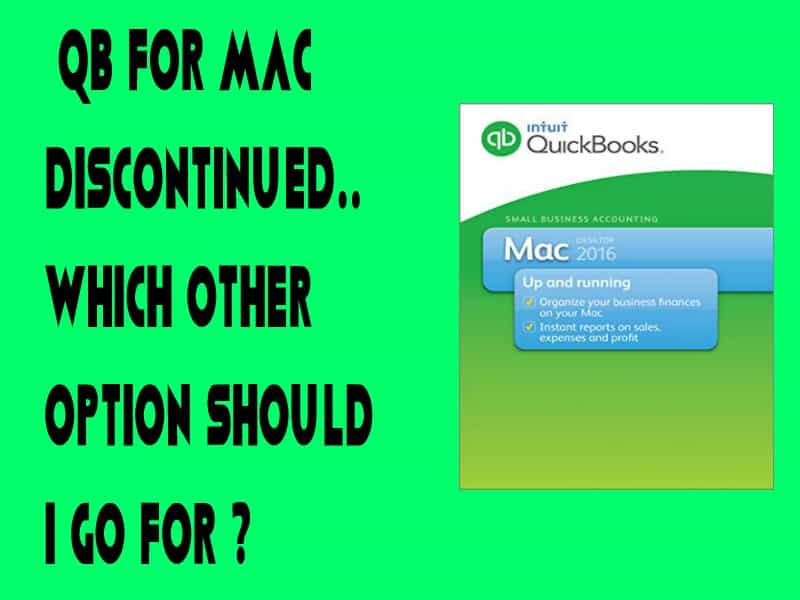As per Inuit’s declaration, QB for Mac 2016 will officially be disappeared as it is the last version of the product.Well, QuickBooks Desktop Pro and Premier for Windows will continue to be available,but its version for Mac will no longer exist.Please note that Mac 2016 will be supported until 31 May 2019”. Substitute available for Mac users is QB Online edition.QB Online is functional on Mac/windows and PC devices.
This new generation online financing software fulfils all the business requirements
as well as make your accounting easier. It wouldn’t be wrong to say that it’s the simplest way to manage your entire business. Both your time and effort can be saved if opt for this alternative.Guys, it doesn’t matter, where you are or in which corner of the world. With this, you can easily track your sales and expenses, accept your payments, make payment to your employees and lot more. All that you do here is synced b/w your desktop, laptop,mobile phone, and tablet. Surely, you will be excited to use it after hearing its features.This cloud-based software has been launched specifically for small, medium and growing enterprises.The features it offers are as follows:
- Creates as well as manages estimates and invoices
- Helps you to track your sales and cash flow
- Maintains a record of your customers and suppliers
- Track user’s taxes and make tax return much easier for them
- Tells about the company’s performance
- Do planning and make budgets for your organization
As far as QBO is concerned, you needn’t use any other software. It can be accessed from any Internet browser. Maybe it is Internet Explorer, Microsoft Edge, Google Chrome, Mozilla Firefox or Apple Safari on any computer (be it a Windows PC or Apple Mac as well as a web-enabled device like smartphone or tablet).Have a quick glance at its key features:
- Tracking income and expenses is now easier.
- See how much money you are making.
- Helps to send and track invoices
- Downloads as well as manages bank and credit card transactions
- Enable user to print checks and record transactions in the software
- Data can be imported from MS Excel or QB Desktop easily
- Best thing is that user data is Automatically backed up
- Availability of security measures (so that the data can be accessed only by the user itself)
- Taking snapshots of receipts helps you at the time of tax filing
- Up to two accountants can be invited to access your data System specifications:
- OS: Windows 7 (x86/x64) or later, Apple Mac 10.5 or later, Apple iOS 7 or later and Android.
- Fast speed Internet connectivity (Wireless or Ethernet/LAN).
- Browser that it supports are: Google Chrome, Internet Explorer, Microsoft Edge, Mozilla Firefox and Apple Safari.
- QB online mobile app works with Apple iPhone, Apple iPad, Google Android, and Tablets.
Do remember that all the functions are not present on mobile devices.For further inquiry, get in touch with our Techsquadline team.
You May Also Like : How To Rectify Quickbooks Error 3371 Status Code 11118 ?